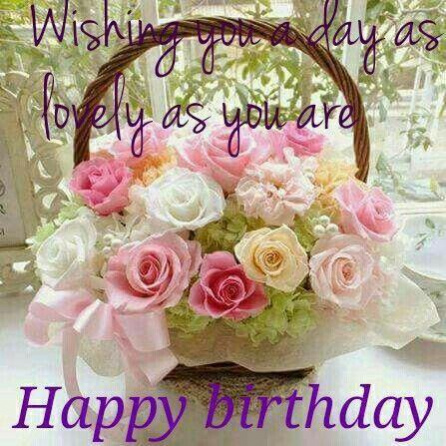Happy Birthday Gift 3.8
Free Version
Publisher Description
It's her special day. Whether she's your best friend, wife, or mom, you want to find the best birthday gifts for her. Our birthday gift ideas for her can be found among our collection of jewelry for her, kitchen gifts, home decor, and keepsakes.
Birthday Gifts. Find the best birthday gift ideas among our collection of personalized presents. Find cool gifts for kids, such as baby dolls, toys, and Ts made special by personalization.
Birthday is the always special gift for everyone. Gifts have always been a very symbolic gift for both men (yes we said men) and women. Whether you're in a relationship and feel that flowers are romantic, or are at a loss about the proper birthday gift to get someone, flowers are always a great option. Do birthday flowers sound like an unusual gift to give to celebrate a birthday? If so, this article will share Why Birthday Flowers Are Exciting Gifts.
So You Find In this Application Birthday Gift Flowers The Most And The Best Beautiful Birthday Fowers PNG And Flowers Gif ...
Happy Birthday Messages With Flowers Images New Collection 2020
About Happy Birthday Gift
Happy Birthday Gift is a free app for Android published in the PIMS & Calendars list of apps, part of Business.
The company that develops Happy Birthday Gift is NewChik. The latest version released by its developer is 3.8.
To install Happy Birthday Gift on your Android device, just click the green Continue To App button above to start the installation process. The app is listed on our website since 2019-11-17 and was downloaded 2 times. We have already checked if the download link is safe, however for your own protection we recommend that you scan the downloaded app with your antivirus. Your antivirus may detect the Happy Birthday Gift as malware as malware if the download link to com.Happy.Birthday.Gift is broken.
How to install Happy Birthday Gift on your Android device:
- Click on the Continue To App button on our website. This will redirect you to Google Play.
- Once the Happy Birthday Gift is shown in the Google Play listing of your Android device, you can start its download and installation. Tap on the Install button located below the search bar and to the right of the app icon.
- A pop-up window with the permissions required by Happy Birthday Gift will be shown. Click on Accept to continue the process.
- Happy Birthday Gift will be downloaded onto your device, displaying a progress. Once the download completes, the installation will start and you'll get a notification after the installation is finished.